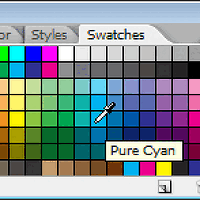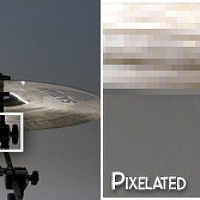In todays Photoshop Tip, I’ll show you how to change the orientation of your text between Horizontal and Vertical Type. Very useful for beginning users looking to learn more about the Type Tools.
The Vertical Type Tool
The Horizontal Type Tool is probably one of the most common tools in Photoshop. It easily casts shadows over its sister tool, the Vertical Type Tool.
“Wait… there’s more than one Type Tool?”
Yup. You just hardly ever see it since it’s stuck behind the Horizontal Type Tool. Shouldn’t there be an easier way to switch between the two text orientations since the tools are so similar?
Quickly Change Type Orientation
There actually is a very simple way to change text orientation on the fly, without switching between tools, or recreating text.
While you are working with some type in a document, you can switch back and forth all in one simple click by pressing the Change the Text Orientation button.
That sure makes things easier!
'인터넷과 유틸 > photoshop' 카테고리의 다른 글
| Using Palettes in Photoshop (0) | 2014.11.03 |
|---|---|
| Quick & Easy Pixelation Effect (0) | 2014.11.01 |
| Design an Awesome Product Ad (0) | 2014.11.01 |